Release Guide
Release Flow#
The release flow of Apache APISIX follows GitLab flow, instead of Git flow or Github flow. Furthermore, Release branches with GitLab flow is the preferred way. The chart below will take the release v2.3 of apache/apisix-dashboard as an example to illustrate the details.
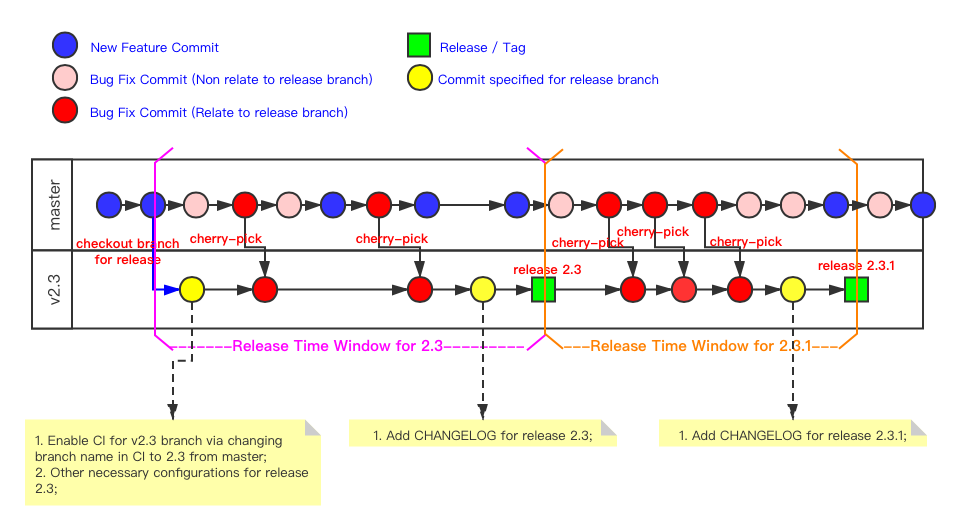
The entire flow is comprised of the following four phases.
Planning Phase#
This phase will decide if a feature is ready to be released as well as the release time.
- A new target milestone will be created in Github. (e.g.
2.3). - A discussion will be started on dev mailing list dev@apisix.apache.org for gathering ideas for the next release.
- Maintainer team will then mark the issues and pull requests with the target milestone.
Development Phase#
This phase is for developing new features and fixing bugs.
- Maintainer team and contributors will work on the issues targeted to release milestone.
- Every single new issue is required to be recognized if it should be included in the next release. If yes, the milestone needs to be set for the issue.
Release Phase#
This phase will be throughout the entire Release Time Window.
- A new branch (e.g.
v2.3) for release is created from themasterbranch, which is also considered as the start of the Release Time Window. - Set corresponding configurations for the new release branch, please see the chart above for details.
- As complying with Upstream first, each commit needs to be merged into the
masterbranch first. Afterward, it will be backported to the new release branch if the relevant pull request is with theneed backportlabel attached. - At the end of the Release Time Window, the
CHANGELOGfor the new release will be added. - Tag the last commit and release the assets via the following section GPG Settings.
Maintenance Phase#
Once a version is released, it will enter the maintenance mode and will only accept the security and critical bug patches backported from the master branch. A new version will be released soon after significant bugs got fixed, with patch version increment (e.g. 2.3.1). In this case, all users are recommended to upgrade to the latest release to avoid potential risk to the stability.
GPG Settings#
Install GPG#
Download GnuPG from https://gnupg.org/download/index.html. There are differences between the 1.x and 2.x versions of the GnuPG commands, and the following descriptions are based on the GnuPG 2.x versions.
After the installation is complete, execute the following command to check the version.
$ gpg --versionCreate Key#
Execute the following command to create the key:
GnuPG-2.x:#
$ gpg --full-gen-keyGnuPG-1.x:#
gpg --gen-keyFollow the instructions to generate key:
Note: Please use the Apache email address to generate the GPG Key.
gpg (GnuPG) 2.0.12; Copyright (C) 2009 Free Software Foundation, Inc.This is free software: you are free to change and redistribute it.There is NO WARRANTY, to the extent permitted by law.
Please select what kind of key you want:(1) RSA and RSA (default)(2) DSA and Elgamal(3) DSA (sign only)(4) RSA (sign only)Your selection? 1RSA keys may be between 1024 and 4096 bits long.What keysize do you want? (2048) 4096Requested keysize is 4096 bitsPlease specify how long the key should be valid.0 = key does not expire<n> = key expires in n days<n>w = key expires in n weeks<n>m = key expires in n months<n>y = key expires in n yearsKey is valid for? (0)Key does not expire at allIs this correct? (y/N) y
GnuPG needs to construct a user ID to identify your key.
Real name: ${Enter your username}Email address: ${Enter your email address}Comment: ${Enter comments}You selected this USER-ID: "${Entered username} (${Entered comments}) <${Entered email address}>"
Change (N)ame, (C)omment, (E)mail or (O)kay/(Q)uit? OYou need a Passphrase to protect your secret key. # Enter passphraseView the generated key:#
gpg --list-keysThe example result:
$ gpg --list-keys
/home/resty/.gnupg/pubring.gpg------------------------------pub 4096R/30B5FD72 2020-01-02uid Yuansheng Wang <membphis@apache.org>sub 4096R/3D2F913D 2020-01-02And 30B5FD72 is the ID of pub key
Synchronizing the public key to the server#
The steps are as follows:
# The last parameter is the public key ID generated above$ gpg --keyserver hkp://pool.sks-keyservers.net --send-key 30B5FD72
gpg: sending key 30B5FD72 to hkp server pool.sks-keyservers.netpool.sks-keyservers.net is one of the pub key servers, the pub key will be automatically synchronized between each server, just choose anyone.
Add Key Fingerprint to id.apache.org#
get Key Fingerprint
# Note the `Key fingerprint` section below.$ gpg --list-keys --fingerprint
/home/resty/.gnupg/pubring.gpg------------------------------pub 4096R/30B5FD72 2020-01-02Key fingerprint = 0F91 BE0A 55A7 B22F DE1A CEEC 3352 48FD 30B5 FD72uid Yuansheng Wang <membphis@apache.org>sub 4096R/3D2F913D 2020-01-02Login id.apache.org and submit Key Fingerprint#
Add your GPG key to Apache svn#
download APISIX svn
$ svn --username=${Apache username} co https://dist.apache.org/repos/dist/dev/apisix$ cd apisix
$ ls
KEYSExport the public key and append it to the KEYS file.
$ gpg -a --export ${GPG username} >> KEYSCommit the modified KEYS file, saving the public key to the svn server.
$ svn --username=${Apache username} commit -m "added \${Apache email} gpg pub key"Authentication realm: <https://dist.apache.org:443> ASF CommittersPassword for 'membphis': # input passwordStore password unencrypted (yes/no)? yesSending KEYSTransmitting file data.Committed revision 37434.Make source code package and upload to Apache SVN#
Here's an example of preparing a 1.0 version. Before you make the package, make sure you have branch v1.0 ready on GitHub.
# Create a new version number directory and enter, for example: 1.0$ export APISIX_VERSION=1.0$ mkdir $APISIX_VERSION && cd $APISIX_VERSION
# download repogit clone -b v$APISIX_VERSION git@github.com:apache/apisix.git apache-apisix-$APISIX_VERSION
# check version$ cd apache-apisix-$APISIX_VERSION && ./utils/check-version.sh $APISIX_VERSION && cd ..
# make tar package / asc / sha512$ cd apache-apisix-$APISIX_VERSION && make release-src VERSION=$APISIX_VERSION$ mv ./release/* ../ && cd ..
# remove apache-apisix-1.0$ rm -rf apache-apisix-$APISIX_VERSION
# check files$ cd .. && tree.├── 1.0│ ├── apache-apisix-1.0-src.tar.gz│ ├── apache-apisix-1.0-src.tar.gz.asc│ └── apache-apisix-1.0-src.tar.gz.sha512└── KEYS
1 directory, 4 files
# add files to SVN$ svn add *A 1.0A (bin) 1.0/apache-apisix-1.0-src.tar.gz.ascA (bin) 1.0/apache-apisix-1.0-src.tar.gzA 1.0/apache-apisix-1.0-src.tar.gz.sha512svn: warning: W150002: '/home/resty/git/apache_svn/apisix/KEYS' is already under version controlsvn: E200009: Could not add all targets because some targets are already versionedsvn: E200009: Illegal target for the requested operation
# commit to Apache SVN$ svn --username=${Apache username} commit -m "release 1.0"Adding 1.0Adding (bin) 1.0/apache-apisix-1.0-src.tar.gzAdding (bin) 1.0/apache-apisix-1.0-src.tar.gz.ascAdding 1.0/apache-apisix-1.0-src.tar.gz.sha512Transmitting file data ...Committed revision 37435.Send VOTE thread to the dev mailing list#
There is a minimum wait of 72 hours before statistical voting results. If you get -1 vote, you need to solve the problem before you can continue. An email example is as shown below.
Hello, Community,This is a call for the vote to release Apache APISIX version 2.0.
Release notes:
https://github.com/apache/apisix/blob/2.4/CHANGELOG.md#240
The release candidates:
https://dist.apache.org/repos/dist/dev/apisix/2.4/
Git tag for the release:
https://github.com/apache/apisix/tree/2.4
Release Commit ID:
https://github.com/apache/apisix/commit/b94d3fc3b298df593ba6fe5c7b285768b567991e
Keys to verify the Release Candidate:
https://dist.apache.org/repos/dist/dev/apisix/KEYS
Steps to validating the release:
1. Download the release
wget https://dist.apache.org/repos/dist/dev/apisix/2.4/apache-apisix-2.4-src.tgz
2. Checksums and signatures
wget https://dist.apache.org/repos/dist/dev/apisix/KEYS
wget https://dist.apache.org/repos/dist/dev/apisix/2.4/apache-apisix-2.4-src.tgz.asc
wget https://dist.apache.org/repos/dist/dev/apisix/2.4/apache-apisix-2.4-src.tgz.sha512
gpg --import KEYS
shasum -c apache-apisix-2.4-src.tgz.sha512
gpg --verify apache-apisix-2.4-src.tgz.asc apache-apisix-2.4-src.tgz
3. Unzip and Check files
tar zxvf apache-apisix-2.4-src.tgz
4. Build Apache APISIX:
https://github.com/apache/apisix/blob/release/2.4/docs/en/latest/how-to-build.md#installation-via-source-release
The vote will be open for at least 72 hours or until necessary number ofvotes are reached.
Please vote accordingly:
[ ] +1 approve[ ] +0 no opinion[ ] -1 disapprove with the reason
Send VOTE RESULT thread to the dev mailing list#
Click here to view the reference email at least 3 +1 binding votes is required, then send the vote result to dev@apisix.apache.org.
Move package from dev to dist#
Invite PMCs to move KEYS and package under the release directory.
Update Download page#
The Download page contains links for Apache APISIX, Apache APISIX Dashboard, and other sources, and we need to update its contents here.
Send ANNOUNCE#
Click here to view the reference email send announce email to dev@apisix.apache.org and announce@apache.org